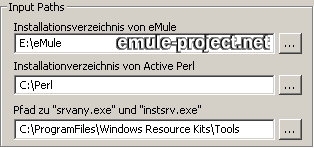MuleMRTG
MuleMRTG
The Windows NT series (NT, 2k, XP, 2003) is able to log
and display performance information with the built in perfmon
console. eMule (v.42.1+) is also able to log some performance
data in the same format as perfmon does.
MRTG
- Multi Router Traffic Grapher is a tool which displays
this information as graphs in HTML documents. In the first
place this tool is used to monitor in- and outgoing traffic
of servers or routers but works equally well for long time
monitoring of eMule. See this example.
The following procedure describes how to set up MRTG as
a NT service using the installer provided on the Download
page.
Works only on Windows NT, 2k, XP, 2003 not on Win9x/ME
| • |
Download
and install Active Perl with default settings |
| • |
srvany.exe and intsrv.exe are needed
for MRTG to run as a service. Download Windows
Server 2003 Resource Kit Tools (the MS installer
works only for XP and 2003 but not for 2k (the contained
srvany does work on 2k) or Google
for a download of it.
Copy the two files to any folder. |
| • |
Download
and run the MuleMRTG installer.
You have to specify the path to the Active Perl
installation (e.g. C:\Perl) and the path to srvany.exe.
The other paths should be already filled with the
correct paths. All used paths must not contains
any blanks or trailling \
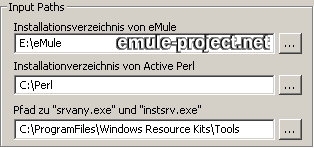

|
Every 5 minutes MRTG reads a sample from eMule's performance
log and creates a HTML output to view. The HTML files are
stored in the HTML Output directory and may be opened with
any browser. Just doubleclick on the index.html
file.
MRTG is used for long time statistiks. It takes about 10
to 15 minutes for the first dayly graph to display.
Applies to: v.42.a+
Last Update: 2004-02-27, Monk
28.02.2004 17:39